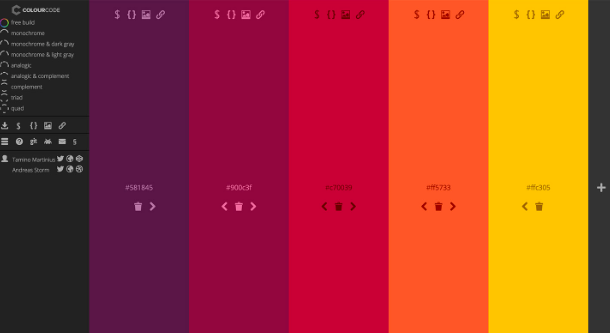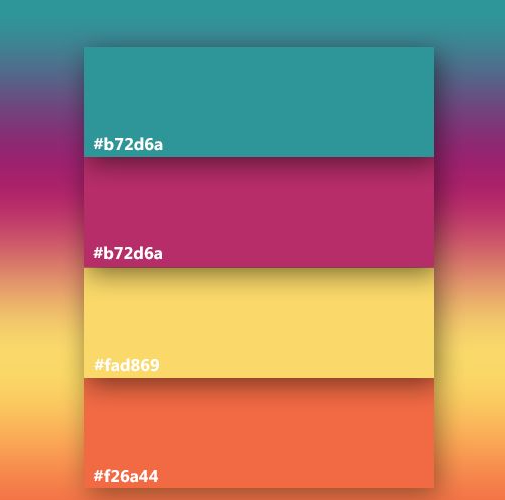In the realm of programming, where lines of code weave the tapestry of digital landscapes, the choice of color theme can significantly impact a developer’s productivity and overall experience. The importance of a suitable color scheme cannot be overstated, as it affects readability, reduces eye strain, and enhances concentration. Let’s delve into the world of color themes for coding and explore which one reigns supreme.
The Impact of Color Themes
First and foremost, it’s crucial to understand that color themes serve more than an aesthetic purpose in coding. They play a pivotal role in readability and can either facilitate or hinder the coding process. The right color theme can make code more accessible, improve error detection, and promote a sense of organization.
Dark vs. Light Themes
The perennial debate among developers revolves around the choice between dark and light color themes. Each has its unique merits, and the decision often boils down to personal preference. However, let’s weigh the pros and cons of each to help you make an informed choice.
Dark Themes: Aesthetic and Eye-Friendly
Dark themes, characterized by dark backgrounds and light text, have gained popularity in recent years. They offer a sleek, modern aesthetic that many developers find visually appealing. Moreover, dark themes can be gentler on the eyes, especially during extended coding sessions, as they emit less glare and reduce eye strain.
Transitioning from a well-lit room to a dark-themed coding environment can be seamless. It’s akin to entering a theater before a movie; the darkness enhances focus on the screen. Dark themes also tend to be energy-efficient on OLED screens, as fewer pixels need to emit light.
However, dark themes may not be suitable for everyone. Some developers find it challenging to adapt to dark backgrounds, experiencing discomfort or even headaches. Furthermore, compatibility issues with certain integrated development environments (IDEs) can occasionally arise, affecting the overall coding experience.
Light Themes: Classic and Readable
Light themes, characterized by bright backgrounds and dark text, have been the traditional choice for coding environments. They offer excellent readability, with code appearing crisp and well-defined against a light backdrop. For those accustomed to this classic setup, it can feel like slipping into a comfortable pair of shoes.
One undeniable advantage of light themes is their universality. They tend to be universally compatible with various IDEs, ensuring a consistent coding experience across different platforms. Light themes also tend to be more accessible for colorblind developers, as they rely less on color distinctions for code comprehension.
However, prolonged exposure to bright screens can lead to eye strain and discomfort for some individuals, particularly in low-light settings. Moreover, they may not be as energy-efficient as dark themes on certain display technologies.
Hybrid Themes: Striking a Balance
For those who find themselves torn between the allure of dark and light themes, hybrid themes provide an enticing compromise. These themes combine elements of both, often featuring a light background for code and a dark interface for the IDE itself. This hybrid approach aims to strike a balance between readability and aesthetics.
Transitioning to a hybrid theme can be a smoother process for developers who appreciate the benefits of both dark and light themes. It offers the crisp code visibility of a light theme while maintaining a darker backdrop for the rest of the IDE. This combination can enhance focus and readability without causing eye strain.
Customization: Tailoring the Experience
One of the beauties of coding is the ability to customize your environment to suit your preferences. Many IDEs allow you to create custom color themes or choose from a vast library of user-created themes. This flexibility empowers developers to find the perfect balance between aesthetics and functionality.
Whether you prefer a soothing pastel palette or a high-contrast neon scheme, customization allows you to create an environment that resonates with your coding style. Experimenting with different color themes can be a fun and creative process, leading to a coding setup that feels uniquely yours.
Conclusion
In the end, the best color theme for coding is a highly subjective choice. It depends on your personal preferences, your tolerance for eye strain, and your specific coding environment. Some developers swear by dark themes for their modern appeal and reduced glare, while others stick to light themes for their classic readability.
If you find yourself torn between the two, consider exploring hybrid themes or customizing your color scheme to strike the perfect balance. Ultimately, the goal is to create a coding environment that enhances your productivity and minimizes distractions.
So, as you embark on your coding journey, don’t underestimate the impact of your chosen color theme. Experiment, find what works best for you, and remember that in the colorful world of coding, the choice is yours.
Color Theme for Coding