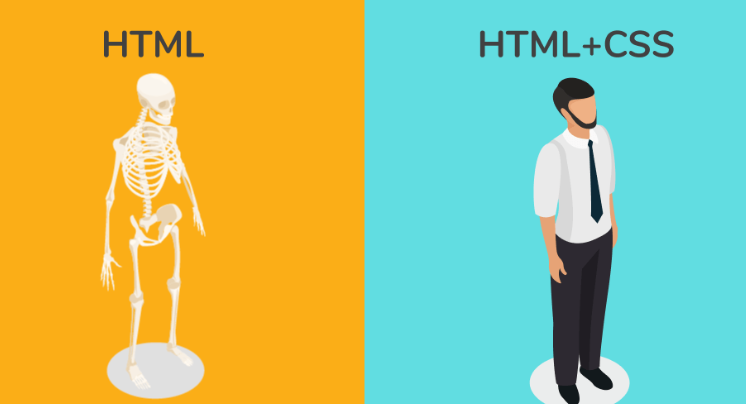Websites can sometimes feel static, like digital brochures stuck in time. But what if you could inject a sprinkle of magic, add a touch of personality, and captivate your visitors with subtle animations? Well, you can! By harnessing the power of animation, you can transform your website from passive to interactive, engaging your audience and leaving a lasting impression

Why Animate?
Think of website animation as adding seasoning to a bland dish. It enhances the flavour, making the experience more enjoyable and memorable. Here’s how animations can benefit your website:
- Attract Attention: A subtle movement immediately grabs the eye, drawing visitors in and encouraging them to explore further. Imagine a hero image gently fading in instead of abruptly appearing – it piques curiosity.
- Improve User Experience: Animations can guide users through your website, highlighting interactive elements or showcasing your content flow. Consider using subtle arrows to animate transitions between sections.
- Boost Brand Personality: Animations can reflect your brand voice and values. Use playful bounces for a fun and youthful brand, or elegant fades for a sophisticated one.
- Increase Engagement: Simple interactions and micro-animations keep users interested, encouraging them to explore and spend more time on your website. Imagine progress bars animating as content loads, or like buttons pulsating slightly on hover.
Animation Essentials
Now that you’re convinced, let’s dive into the world of web animation! Remember, subtlety is key. We’re not creating flashy cartoons, but adding tasteful movement that complements your design:
- Types of Animations: Choose from transitions (smooth changes between elements), micro-interactions (small animations triggered by user actions), and full-fledged animations (longer sequences for specific purposes).
- Animation Techniques: Explore options like fades, slides, zooms, rotations, and more. Each technique creates a different feel and can be used strategically.
- Timing and Duration: Keep animations short and sweet. Aim for under 2 seconds for micro-interactions, and adjust timing for others to ensure a smooth viewing experience.
- Easing: Easing controls how the animation starts and ends, adding natural fluidity. Think of it as adding grace to your movements.
Tools of the Trade
Bringing it to Life
Ready to animate your website? Start small! Here are some beginner-friendly ideas:
- Animate your logo with a subtle fade-in on the page load.
- Add a hover effect to navigation elements, gently highlighting them on mouseover.
- Use progress bars that animate as content loads.
- Show off your team bios with individual photos that slide into view on a scroll.
Remember: Less is often more. Overusing animations can overwhelm your visitors and distract them from your content. Choose animations wisely, focus on user experience, and let your website come alive with subtle movements that delight and engage.
With a little planning and creativity, you can transform your website from static to stunning, leaving a lasting impression on your audience with the magic of animation!