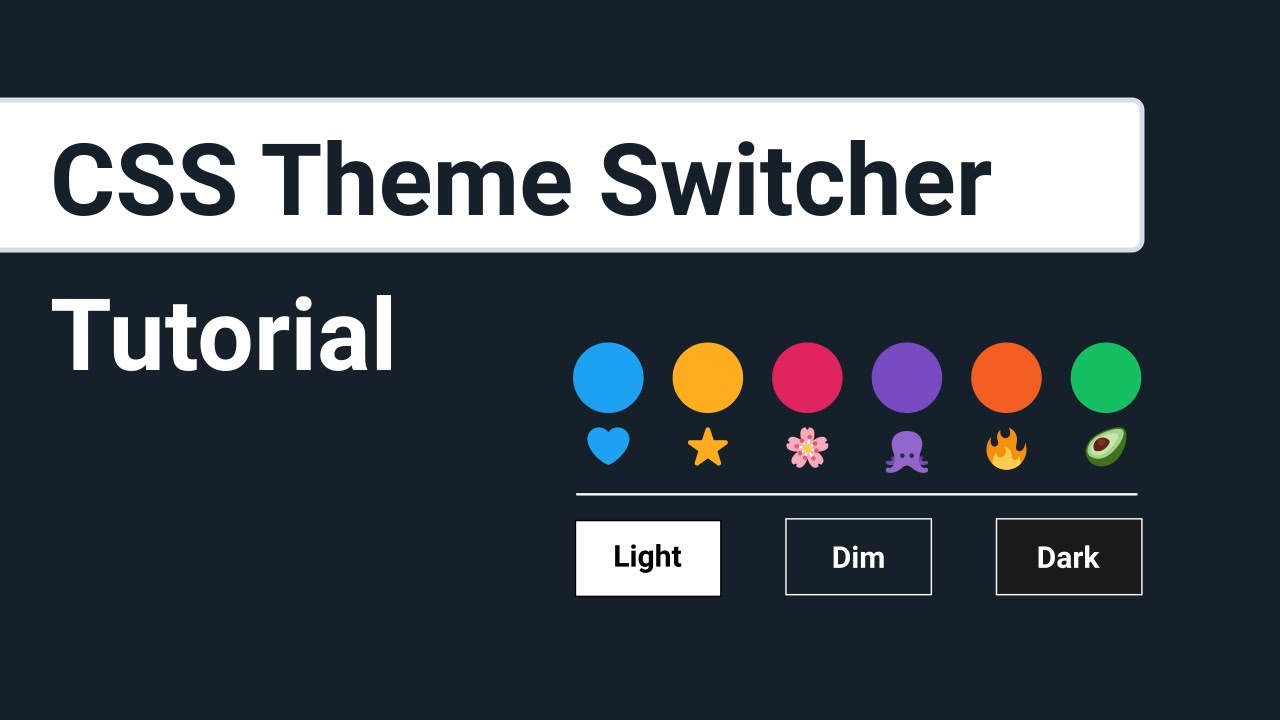CSS (Cascading Style Sheets) is a design powerhouse that allows you to breathe life into your HTML structures or themes. This guide delves into the realm of CSS theming, unveiling techniques to infuse style and personality into your websites.
Color Schemes: Setting the Tone for Your Web Presence
Harmonious Color Palettes: Choose a color scheme that aligns with the mood and purpose of your website. Utilize online color palette generators to find harmonious combinations that evoke the desired emotions. Consistency in color across your site creates a cohesive visual identity.
Accent Colors for Emphasis: Integrate accent colors strategically to draw attention to key elements such as buttons, links, or call-to-action sections. These pops of color guide user focus and contribute to a more engaging user experience.
Typography: Elevating Readability and Aesthetics
Font Pairing for Harmony: Select complementary font pairings to enhance readability and convey a sense of visual harmony. Combine a legible font for body text with a more decorative or bold font for headings. Google Fonts and other font repositories offer a vast array of choices.
Responsive Font Sizes: Implement responsive font sizes to ensure a consistent reading experience across various devices. Use relative units like em or rem to enable flexible text scaling based on user preferences and screen sizes.
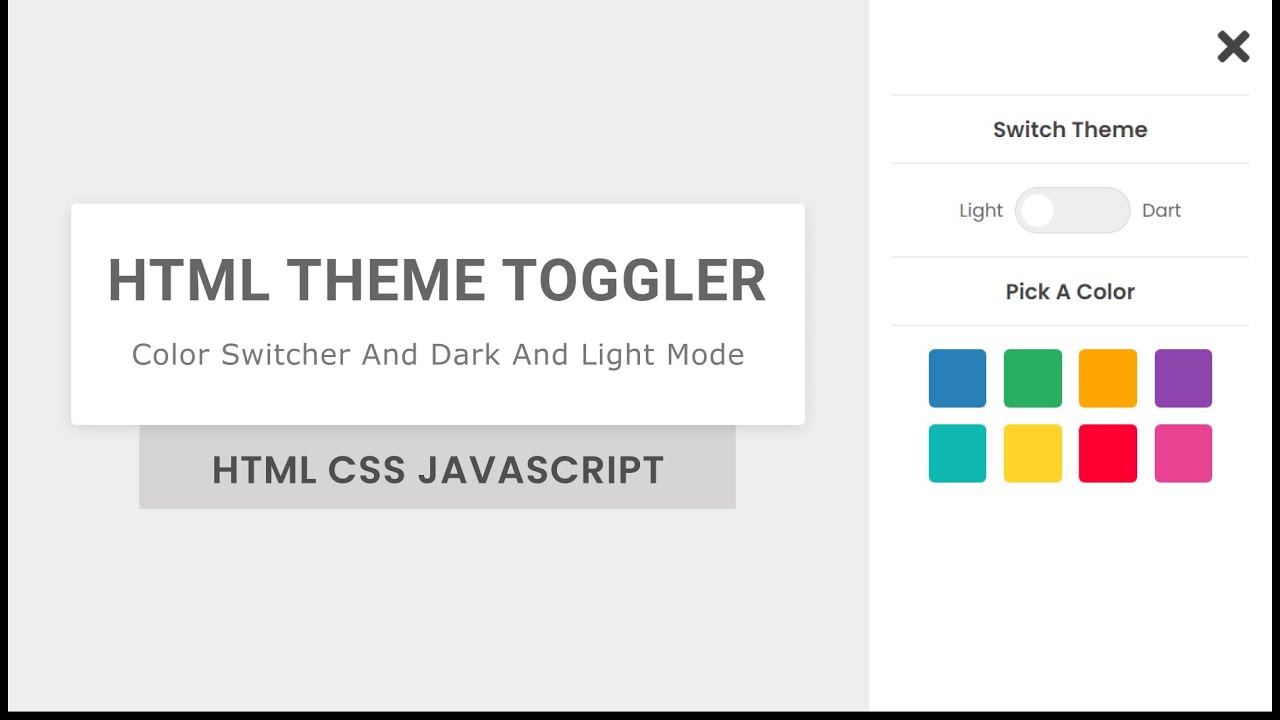
Responsive Design: Ensuring Accessibility Across Devices
Media Queries for Device Adaptability: Employ media queries in your CSS to create a responsive layout that adapts seamlessly to different screen sizes. This approach ensures a positive user experience whether your audience accesses your site on desktops, tablets, or smartphones.
Flexible Grid Systems: Implement flexible grid systems using CSS frameworks like Bootstrap or Flexbox. These systems enable the creation of dynamic layouts that automatically adjust based on the available screen space.
Dark Mode and Light Mode: Catering to User Preferences
Toggleable Themes: Consider implementing a toggle switch for users to switch between dark and light modes. This not only caters to varying user preferences but also aligns with the contemporary design trend of providing users with choices for a personalized experience.
Contrast Considerations: Ensure readability by carefully selecting contrasting colors in both dark and light modes. Strive for a visually appealing balance that doesn’t compromise the user’s ability to consume content comfortably.
Animation and Transition Effects: Adding a Touch of Dynamism
Subtle Animations for Engagement: Incorporate subtle animations and transitions to add a touch of dynamism to your site. Use CSS transitions for smooth color fades or implement keyframe animations for more complex motion effects. However, exercise moderation to prevent a cluttered user experience.
Hover Effects for Interactivity: Apply hover effects to interactive elements such as buttons or links. This not only provides visual feedback to users but also enhances the overall interactivity and responsiveness of your site.
Design Consistency: Building a Unified Visual Language
Global Style Variables: Implement global style variables for consistent design elements such as font sizes, spacing, and color values. This ensures that changes made in one place automatically propagate throughout your entire project, maintaining a unified visual language.
Component-Based Styling: Adopt a component-based approach to styling, especially in larger projects. By encapsulating styles within components, you create modular and reusable design elements. This approach streamlines development, enhances maintainability, and enforces a cohesive aesthetic.
Conclusion: Mastering the Art of CSS Theming
As you embark on your CSS themes journey, remember that a well-crafted theme goes beyond aesthetics—it contributes to a memorable and user-friendly web experience. Continuously explore new design trends, experiment with different styles, and let your creativity shine through your CSS code. Happy theming!