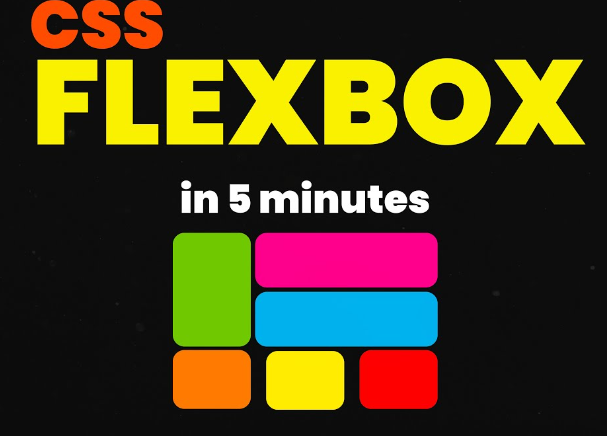In the ever-evolving world of web design, CSS Flexbox has emerged as a game-changer, offering developers a powerful tool for creating flexible and responsive layouts with ease. This article will walk you through the ins and outs of CSS Flexbox, providing you with the knowledge to unlock its full potential in your web projects.
Understanding CSS Flexbox Basics
To grasp the power of CSS Flexbox, you need to start with the fundamentals. Flexbox is a layout model designed to simplify the process of distributing space and aligning items in a container. It’s especially handy for organizing complex layouts and accommodating various screen sizes.
Setting Up a Flex Container
Creating a flex container is the first step in using Flexbox. To do this, you’ll use the display: flex; property in your CSS. This instantly transforms the selected element into a container for your flex items.

Managing Flex Items
Flex items are the elements inside a flex container that you want to arrange or align. You can use the order, flex-grow, and flex-shrink properties to control how they behave within the container.
Justify Content and Align Items
To add on, Flexbox provides an easy way to align and justify content both horizontally and vertically within your container. Hence, with properties like justify-content and align-items, you have precise control over the placement of your elements.
Flexbox for Responsive Web Design
One of the standout features of CSS Flexbox is its inherent responsiveness. As the viewport changes, your layout adapts naturally, making it a valuable tool for mobile and desktop design. This responsiveness is achieved by the flexible distribution of space among your flex items.
Nesting Flex Containers
Additionally, to create more complex layouts, you can nest flex containers within one another. This allows you to build intricate designs without the need for excessive HTML or CSS code.
Wrapping and Flex Direction
Moreover, Flexbox gives you the flexibility to determine how your items wrap within the container, ensuring optimal use of available space. The flex-direction property also lets you control the flow of items, whether in rows or columns.
Solving Real-Life Layout Challenges
In addition, with CSS Flexbox, you can tackle a wide range of layout challenges. From designing navigation menus to creating card layouts, its versatility knows no bounds. This tool enables you to bring your design visions to life without resorting to complicated workarounds.
CSS Flexbox vs. CSS Grid
Furthermore, it’s worth noting that CSS Flexbox and CSS Grid are not mutually exclusive. In fact, they complement each other beautifully. While Flexbox is ideal for one-dimensional layouts, CSS Grid is the go-to solution for two-dimensional grids. Together, they empower you to create complex designs efficiently.
Practical Examples and Demos
Finally, to help you grasp the full potential of CSS Flexbox, we’ve provided practical examples and interactive demos throughout this article. Therefore, these hands-on experiences will reinforce your understanding and boost your confidence in implementing Flexbox in your projects.
Conclusion
In conclusion, CSS Flexbox is a remarkable tool that simplifies the creation of flexible and responsive layouts. Whether you’re a novice or an experienced developer, understanding the basics of Flexbox can streamline your web design process. By mastering this layout model, you’ll be equipped to take on a wide variety of design challenges with confidence.
Don’t hesitate to dive into the world of CSS Flexbox and unlock its full potential. Hence, embrace the flexibility and responsiveness it offers, and you’ll find yourself designing web layouts with unprecedented ease and efficiency. So, what are you waiting for? It’s time to explore the world of CSS as well as revolutionize your web design projects.