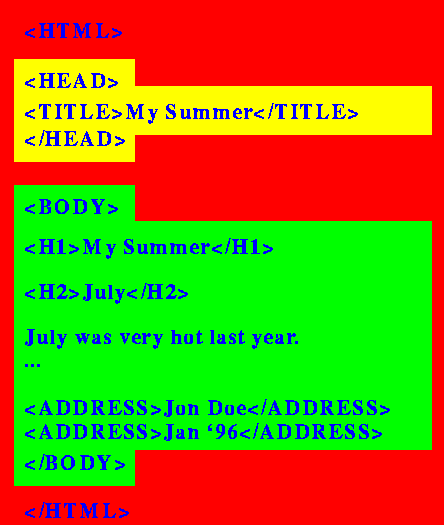HTML (Hypertext Markup Language) serves as the backbone of the World Wide Web, enabling web pages to display content and structure. One of the fundamental building blocks of HTML is the HTML tag. In this guide, we will explore mastering HTML tags effectively, ensuring your web content is both well-structured and accessible.
Understanding HTML Tags
Before diving into the mechanics of writing HTML tags, it’s crucial to grasp their fundamental purpose. HTML tags define elements on a web page, including headings, paragraphs, images, links, and more. Additionally, each tag serves a specific function and allows customization through attributes for additional information or styling.
Basic Structure of an HTML Tag
HTML tags consist of an opening tag, content, and a closing tag. The opening tag contains the tag name enclosed in angle brackets (< >), and the closing tag is similar but includes a forward slash (/) before the tag name. The content lies between these tags.
Transitioning to Tags
Now, let’s transition to the specifics of writing HTML tags. To create a tag, begin with the opening tag, such as <p> for a paragraph, followed by the content, and end with the closing tag, </p>. Here’s an example:
<p>This is a sample paragraph.</p>
Tag Nesting
HTML tags can also be nested, meaning one tag can contain another. For instance, you can place an <em> tag (for emphasis) inside a <p> tag to italicize a specific part of your text:
<p>This is <em>italic</em> text.</p>
Attributes for Customization
To further customize HTML tags, you can add attributes within the opening tag. Attributes provide additional information or styling options. For instance, the “href” attribute is used in anchor tags (<a>) to specify a link’s destination:
<a href="https://www.example.com">Visit Example</a>
Transitioning to Attributes
Attributes play a pivotal role in shaping your web content. By including attributes in your tags, you can control various aspects of how your content is displayed or behaves. Moreover, the “alt” attribute in an image tag (<img>) is essential for providing alternative text for accessibility:
<img src="image.jpg" alt="A beautiful landscape">
Self-Closing Tags
Some tags do not require a closing tag and are self-closing. For example, the <img> tag used to embed images is self-closing because it doesn’t contain any content:
<img src="logo.png" alt="Website Logo">
Transitioning to Self-Closing Tags
Self-closing tags are essential for elements that don’t have content, like images, line breaks, or input fields. They simplify your HTML code by eliminating the need for a closing tag, making your code more concise and readable.
Tag Hierarchy
In addition, HTML tags follow a hierarchical structure, where certain tags are nested within others. Understanding this hierarchy is crucial for creating well-structured web pages. For instance, the <head> tag contains meta-information about the page, while the <body> tag holds the visible content.
Transitioning to Hierarchy
Grasping the hierarchy of HTML tags is like understanding the blueprint of a building. Each tag serves a specific role in organizing and presenting your web content. Nesting tags correctly and following this hierarchy guarantees a well-organized and easily maintainable web page.
Closing Thoughts
Furthermore, mastering HTML tags forms a foundational skill for individuals interested in web development or content creation. By understanding the structure of HTML tags, their attributes, and how they nest within each other, you can create well-structured and visually appealing web pages. With practice, you’ll become proficient at crafting web content that is both functional and aesthetically pleasing.
Conclusion
In conclusion, HTML tags are the building blocks of web development. Their proper usage and customization through attributes enable web developers to create engaging and accessible web content. By mastering HTML tags structure, nesting, and hierarchy, you’ll be well on your way to creating web pages that stand out on the World Wide Web.