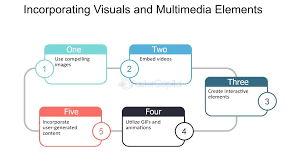In the dynamic landscape of web development, the inclusion of captivating visual elements is paramount to creating an engaging user experience. Incorporating images and multimedia elements not only enhances the aesthetic appeal of a website but also plays a crucial role in conveying information effectively. Let’s delve into the strategies and best practices for seamlessly integrating these elements into your web content.
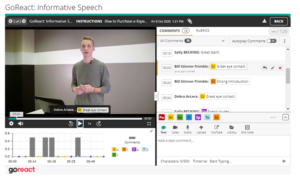
The Power of Visual Content
In today’s digital era, where attention spans are shorter than ever, visual content has become a driving force behind user engagement. High-quality images, graphics, and multimedia elements can convey information more quickly and memorably than text alone. Whether you’re building a portfolio, an e-commerce platform, or a blog, leveraging the power of visual content is key to capturing your audience’s attention and keeping them engaged.
Choosing the Right Images
Selecting the right images is a fundamental aspect of effective visual communication. High-resolution and relevant images not only enhance the overall aesthetics but also contribute to the credibility of your website. Consider the tone and message of your content when choosing images; they should align with your brand identity and the emotions you want to evoke in your audience. Always prioritize original or royalty-free images to avoid copyright issues.
Optimizing Images for Web Performance
While high-quality images are essential, it’s equally crucial to optimize them for web performance. Large image files can slow down your website’s loading speed, negatively impacting user experience and SEO. Use image compression techniques, choose the appropriate file formats (such as JPEG or PNG), and leverage responsive image techniques to ensure your visuals look stunning across various devices without compromising speed.
Infusing Multimedia for Interactivity
Multimedia elements, such as videos and interactive graphics, add a dynamic layer to your website. Whether it’s a product demonstration, tutorial, or a compelling story, integrating videos can significantly enhance user engagement. Ensure your multimedia elements are responsive and accessible. Hence providing an enjoyable experience across different devices and for users with various abilities.
Implementing Image Galleries and Sliders
For websites with extensive visual content, implementing image galleries and sliders is an effective way to organize and showcase multiple images without cluttering the interface. Use image sliders to highlight featured content or create image galleries for portfolios and product displays. Ensure smooth navigation and transitions to create a seamless and visually appealing experience for your visitors.
Enhancing User Interaction with Image Hover Effects
Image hover effects can add a touch of interactivity to your website. Implementing subtle effects, such as zooming or color overlays, when users hover over images can make the browsing experience more engaging. However, it’s essential to strike a balance and ensure that hover effects complement the overall design without being overly distracting.
Incorporating Infographics for Information Delivery
Infographics are powerful tools for conveying complex information in a visually digestible format. Whether you’re explaining statistical data, a process, or a timeline, infographics can capture your audience’s attention and enhance their understanding. Use clear and concise visuals, along with complementary text, to create impactful infographics that convey information effectively.
Making Your Website Accessible
Accessibility should be a priority when incorporating visual elements into your website. Provide alternative text (alt text) for images to ensure that users with visual impairments can understand the content. Caption videos, use descriptive file names, and ensure a logical reading order for screen readers. Prioritizing accessibility not only broadens your audience but also aligns with ethical web development practices.
Testing and Iterating for Optimization
After implementing visual elements, it’s crucial to test their performance and gather user feedback. Use analytics tools to assess user engagement with images and multimedia. Pay attention to load times, user interactions, and bounce rates. Based on insights gained, iterate and optimize your visual content strategy to continually enhance the user experience.
Conclusion
Incorporating images and multimedia elements into your website is not just about aesthetics; it’s about creating a memorable and immersive user experience. From choosing the right visuals to optimizing for performance and ensuring accessibility, every step contributes to the overall impact of your web presence. Embrace the power of visual storytelling and let your website captivate and resonate with your audience in the vast digital landscape.