HTML, the backbone of web development, holds immense power when wielded effectively. This guide compiles essential tips and tricks to elevate your HTML skills, making your web projects more efficient and visually compelling.
Optimizing Code Structure: The Foundation of Clean HTML
Semantic HTML: Leverage semantic HTML elements to provide meaning and structure to your content. Proper use of tags like <header>, <nav>, <section>, and <footer> enhances accessibility and SEO while making your code more readable.
Indentation and Consistency: Maintain consistent indentation throughout your HTML document. Well-structured and neatly indented code not only aids readability but also simplifies debugging and collaboration with other developers.
Responsive Design Mastery: Crafting Websites for Every Device
Viewport Meta Tag: Include the viewport meta tag (<meta name="viewport" content="width=device-width, initial-scale=1.0">) in the head of your HTML document to ensure proper scaling on various devices. This tag is crucial for creating a responsive layout that adapts to different screen sizes.
Media Queries for Breakpoints: Embrace media queries in your CSS to define breakpoints for different screen sizes. By adjusting styles based on the device’s characteristics, you create a seamless and optimized user experience across desktops, tablets, and smartphones.
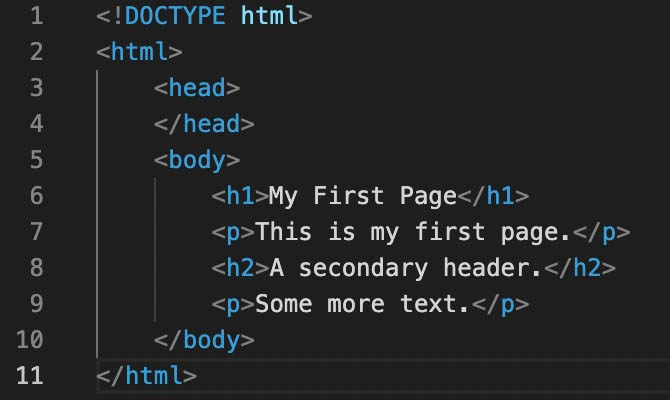
HTML Forms Excellence: Enhancing User Interaction
Use of Labels: Associate form elements with labels using the <label> tag. This not only improves accessibility but also enhances the overall user experience by making it clear which label corresponds to each input field.
Placeholder Text and Tooltips: Employ placeholder text strategically within form fields to provide hints about the expected input. Additionally, use the title attribute to include tooltips that offer additional information when users hover over form elements.
Mastering Hyperlinks: Best Practices for Navigation
Open Links in a New Tab: When linking to external websites, include target="_blank" in your anchor tags. This opens the link in a new tab, preventing users from navigating away from your site.
Creating Accessible Links: Enhance accessibility by ensuring descriptive link text. Instead of using generic phrases like “click here,” craft links that convey the destination or purpose, contributing to a more inclusive web experience.
Efficient Image Integration: Balancing Quality and Performance
Optimizing Image Size: Resize and compress images before integrating them into your HTML. This not only improves page loading times but also reduces bandwidth usage, especially for users on slower connections.
Use of Alt Text: Include descriptive alt text for images to enhance accessibility and provide context to users who may not be able to view the images. Alt text also contributes to better SEO.
Accessibility in Focus: Designing for All Users
Semantic HTML for Screen Readers: Ensure your HTML is accessible to users with disabilities by using semantic HTML elements. Screen readers rely on these elements to convey information. For instance, use <button> for buttons, <input> for form inputs, and <a> for links.
Color Contrast and Font Accessibility: Maintain sufficient color contrast between text and background colors to improve readability. Choose fonts that are legible and scalable, allowing users to adjust text size based on their preferences without sacrificing readability.
HTML5 Features: Embrace Modern Functionality
New Input Types: Explore HTML5’s new input types like <input type="date"> and <input type="email"> for improved user experience. These input types not only provide a more intuitive interface for users but also facilitate data validation.
The <figure> and <figcaption> Elements: For images with captions, utilize the <figure> and <figcaption> elements. This not only improves semantic structure but also ensures that screen readers properly associate the image with its description.
Conclusion: Crafting Web Experiences with HTML Finesse
As you implement these HTML tips and tricks, remember that web development is an evolving field. Stay curious, explore new technologies, and keep refining your skills. By mastering the art of HTML, you lay a solid foundation for creating captivating, user-friendly websites that stand out in the digital landscape.

